在Vue中实现无限滚动列表可以通过以下步骤完成:

1. 创建数据结构:我们需要创建一个包含所有数据的数组,以及一个用于跟踪当前显示的项目的索引。
data() {
return {
items: [], // 存储所有项目的数据
currentIndex: 0, // 当前显示的项目索引
isLoading: false, // 是否正在加载更多项目的标志
};
},
2. 获取初始数据:在组件初始化时,我们可以使用axios或其他HTTP库来获取初始数据,在获取到数据后,将其赋值给`items`数组。
async mounted() {
this.isLoading = true;
try {
const response = await axios.get('https://api.example.com/items');
this.items = response.data;
this.currentIndex = this.items.length - 1; // 将索引设置为最后一个项目
} catch (error) {
console.error(error);
} finally {
this.isLoading = false;
}
},
3. 监听滚动事件:在模板中,我们可以使用`v-on:scroll`指令来监听滚动事件,当用户滚动到接近底部时,我们可以触发加载更多项目的操作。
<div v-on:scroll="handleScroll">
<div v-for="item in items" :key="item.id">
{{ item }}
</div>
</div>
4. 处理滚动事件:在方法中,我们可以检查用户是否已经滚动到接近底部,如果是这样,我们可以更新`currentIndex`的值,并触发加载更多项目的操作。
methods: {
handleScroll() {
const scrollHeight = document.documentElement.scrollHeight; // 文档的总高度
const scrollTop = document.documentElement.scrollTop; // 当前滚动的垂直位置
const clientHeight = document.documentElement.clientHeight; // 可视窗口的高度
const threshold = clientHeight + scrollTop >= scrollHeight - 50; // 根据需要调整阈值,这里设置为距离底部50px时触发加载更多项目的操作
const isLoading = this.isLoading; // 当前是否正在加载更多项目的标志
const currentIndex = this.currentIndex; // 当前显示的项目索引
const itemsLength = this.items.length; // 项目的数量
const nextIndex = currentIndex + 1; // 下一个要显示的项目索引
const hasMoreItems = nextIndex < itemsLength; // 是否有更多的项目可以显示
const shouldLoadMore = threshold && isLoading === false && hasMoreItems; // 如果满足条件,则触发加载更多项目的操作
if (shouldLoadMore) {
this.loadMoreItems(); // 调用加载更多项目的方法
} else if (!isLoading && hasMoreItems) {
// 如果当前没有正在加载的项目,并且还有更多的项目可以显示,则将索引设置为下一个项目的位置,以便下次滚动时加载它。
this.currentIndex = nextIndex;
} else if (hasMoreItems) {
// 如果当前没有正在加载的项目,并且已经到达了最后一个项目,则将索引重置为0,以便下次滚动时从第一个项目开始显示。
this.currentIndex = 0;
} else {
// 如果已经到达了最后一个项目,并且没有更多的项目可以显示,则将索引重置为0,并将isLoading标志设置为false。
this.currentIndex = 0;
this.isLoading = false;
}
},
},
5. 加载更多项目:在方法中,我们可以使用axios或其他HTTP库来获取更多的项目数据,在获取到数据后,将其添加到`items`数组中,将`isLoading`标志设置为true,以指示正在加载更多项目,将`currentIndex`的值设置为新添加的项目的位置。
methods: {
async loadMoreItems() {
this.isLoading = true; // 将isLoading标志设置为true,以指示正在加载更多项目。
try {
const response = await axios.get('https://api.example.com/items', { params: { start: this.items[this.currentIndex].id } }); // 根据当前项目的ID来获取更多的项目数据。
const newItems = response.data; // 获取到的新项目数据。
this.items = [...this.items, ...newItems]; // 将新项目添加到items数组中。
this.currentIndex += newItems.length; // 根据新添加的项目数量来更新currentIndex的值。
} catch (error) {
console.error(error);
} finally {
this.isLoading = false; // 将isLoading标志设置为false,以指示加载更多项目的操作已经完成。
}
},
},
通过以上步骤,你可以在Vue中实现无限滚动列表,当用户滚动到接近底部时,会触发加载更多项目的操作,从而保持列表的无限滚动效果。

 微信扫一扫打赏
微信扫一扫打赏
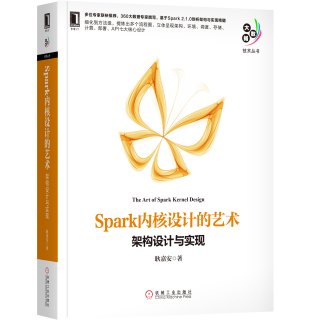
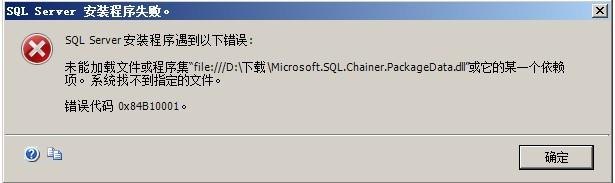
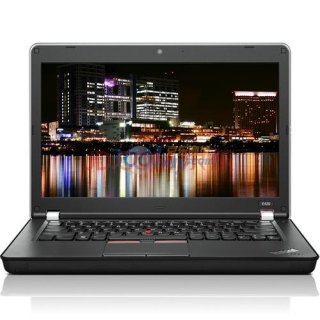
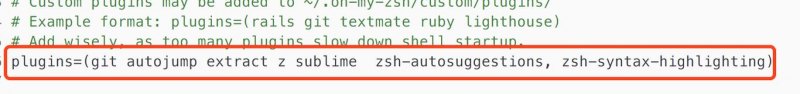
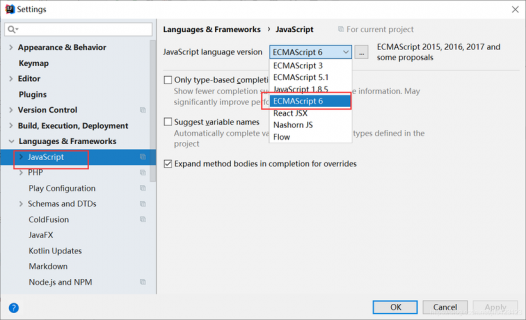
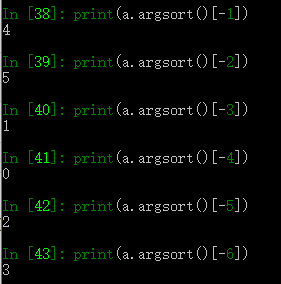
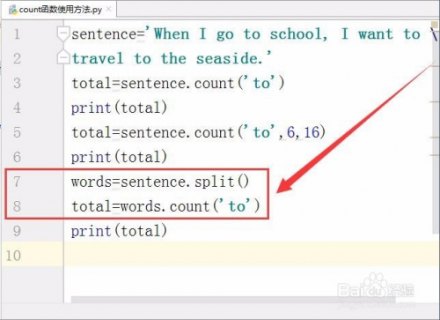

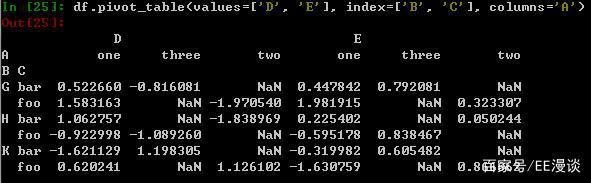
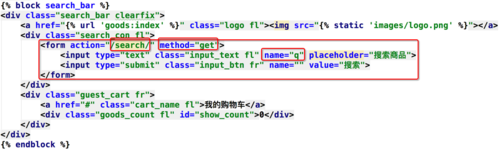
CTF中的pwn,是一场思维与技术的精彩较量,它不仅考验对漏洞的洞察力,更锻炼了逆向工程的实操能力,让安全研究者乐此不疲。
适合修片的笔记本,不仅要硬件强大,更要具备出色的显示效果和色彩准确度,适合修片的笔记本电脑在这方面表现出类拔萃,让修片变得更加轻松愉悦,是摄影师们的得力助手。
联想E420s电池精选配置,容量适宜,确保长时间工作无忧,为移动办公提供可靠支持。
笔记本的优点在于便携性强,信息处理快捷,但它也有散热、续航等局限,我认为,选择笔记本就是选择了灵活性与效率的平衡,它在为我们带来便利的同时,也考验着我们对技术发
COUNT与COUNTA,虽一字之差,却境界迥异,COUNTA更懂包容,非空即计,展现数据真实面貌。